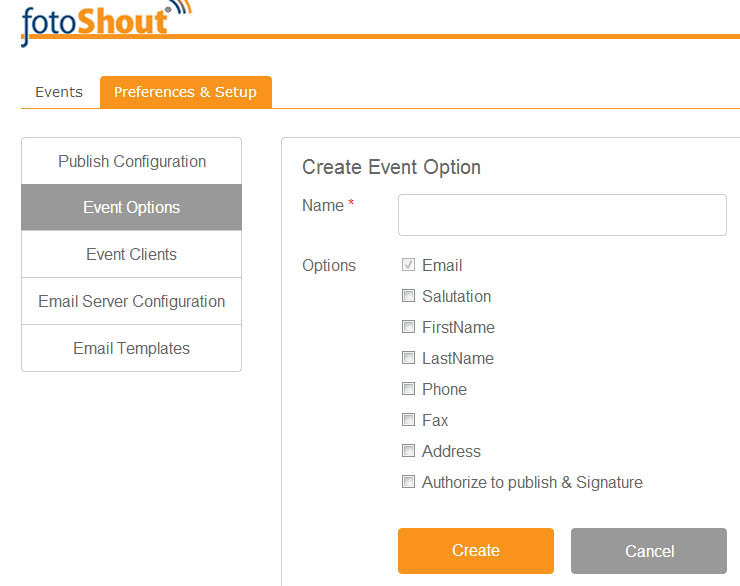Options of data being collected
The data being collected on the iPad is configured before the event begins on the fotoShout web portal.
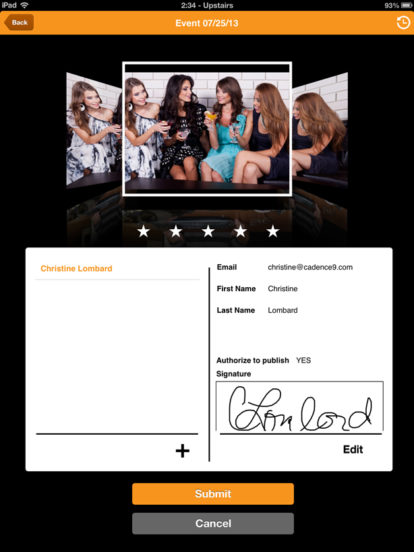
To set these preferences
1) Login to the fotoShout web portal
2) Click on Preferences & Setup
3) Click on Event Options
4) Tick the boxes of the event information you want to collect for the event
5) Give your selection an easy name to remember. Such as “BASIC” for first name, last name and email address
6) Click “Create”
You’re finished
The image below shows the options avaliable when setting up data collection.